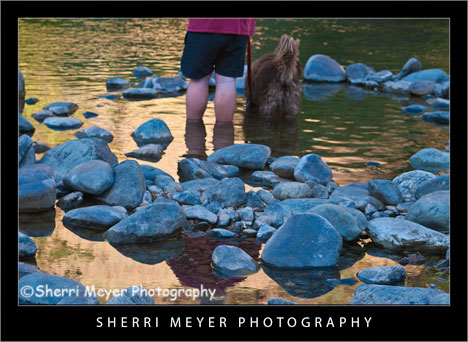 Jeff & Cocoa cooling off in the North Fork of the American River, Auburn, California. I think I shall title this photo “Rear View!”
Jeff & Cocoa cooling off in the North Fork of the American River, Auburn, California. I think I shall title this photo “Rear View!”
While down at the river Monday evening, I couldn’t resist capturing these two wading in this little kiddie pool. In particular, I wanted to get a unique composition of them!
It’s Friday again and time for 10 more HOT Lightroom Tweets. Here they are in no particular order.
- @LightroomQueen New blog post: TheLightroomLab.com reviews my book http://bit.ly/Otuc0.
- @gavinseim Hitting the \ key (backslash) in Develop mode will switch you between before & after views of your image.
- @MattBallard Lightroom Workflow: How To Get Your Photos To Look Like They Did On Your Camera LCD http://bit.ly/iOXeX.
- @micurs Optimizing Lightroom for Best Performance: Top Ten Lightroom Speed Tips – http://tr.im/sJGu.
- @nyip Outstanding lightroom tutorials http://www.jkost.com/lightr…
- @mwgray 27 FREE Presets and a PHD in Toning in Lightroom, get your credentials here – http://x-equals.com/blog/?p…
- @gavinseim Just updated the free Lightroom print template presets. You can get them here http://bit.ly/s2joE.
- @lightroomblog LRB Portfolio updated to 2.13. Bug fixes, new features, etc. http://bit.ly/M6lcm.
- @heninger Lightroom Tuesday! Tips, Tricks n’ Tutorials 4 the enlightened workflowist http://heninger.org.
- @gavinseim How to install and MANAGE Lightroom presets http://bit.ly/qn3A0. Back em up folks. Back everything up!
In case you missed my previous “Top 10 Tweets of the Week” posts, you can view them all by clicking on the Top 10 Tweets of the Week category on the sidebar of this Photo Blog.
You can retweet (RT) this post, by clicking on the lime green retweet button at the bottom of this post. It will take you directly to Twitter. If you don’t know about the importance of retweeting, please refer to this post by Jim Goldstein.
Coming next week – I will be in the woods next week. My Top 10 Tweets will resume in 2 weeks!
Thank you for visiting. If you would like to leave a comment, simply click on the “comments” link (add your message in the box) at the bottom of this post.
You can also sign up for a “free” subscription to this Blog. Just look in the upper right hand side of the Blog under “Subscribe to Sherri’s Blog.” Then, either click on the orange button, or enter your email address and click on “subscribe.”
Visit our Stock Photo Website for links to photo galleries.
