by Sherri on November 13, 2009

Fall colors along the North Fork of the American River, with the Foresthill Bridge in the background, Auburn, CA. I used Adobe Photoshop Lightroom 2 & CS3 to develop this image.
Are you ready for 10 more great Lightroom tips? I sure hope so. Because that is exactly what you are going to get.
Here are your Top 10 Lightroom Tweets of the Week in random order. Please feel free to link this post to your site. The more folks that receive these tips the better!
Happy Lightrooming and have a great weekend everyone!
[click to continue…]
by Sherri on November 6, 2009

Sherri & Cocoa hiking along the North Fork of the American River, Auburn, California. This image was developed using both Adobe Photoshop Lightroom 2 & Adobe Photoshop CS3.
It's been a couple of weeks since we took this hike. The color down in the canyon was looking pretty good then. This weekend, we are returning to a different location along the American River for more Fall photos. I'm really looking forward to getting out again. I've been tethered to my computer too long in one stretch.
I should have some new Fall nature images up next week for you all to see.
Have a great weekend everyone!
Thank you for visiting. If you would like to leave a comment, simply click on the "comments" link (add your message in the box) at the bottom of this post.
Visit our
Stock Photo Website for links to photo galleries.
by Sherri on November 3, 2009
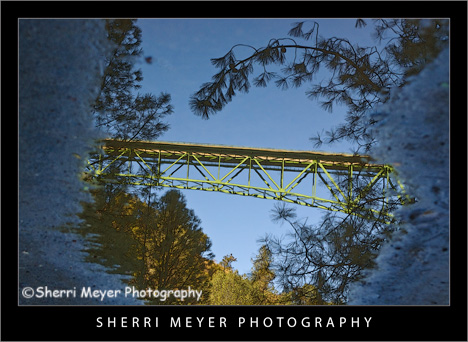
The famous Foresthill Bridge, Auburn, California. It was processed using a combination of Adobe Photoshop Lightroom 2 and Adobe Photoshop CS3.
What: The famous Foresthill Bridge.
Where: North Fork of the American River, Auburn, California.
When: A couple of weeks ago.
Who: Jeff, our dog Cocoa & I were taking a Fall hike.
How: The
Foresthill Bridge was reflecting in a mud puddle. I thought that was pretty cool. So I took a series of photos of the mud puddle. This was one of my favorites.
Then, in Adobe Photoshop Lightroom 2, I rotated the photo so it was upside down and now you see the bridge right side up in the mud puddle.
Did anyone guess how this image was captured, before I revealed the answer?
Thank you for visiting. If you would like to leave a comment, simply click on the "comments" link (add your message in the box) at the bottom of this post.
Visit our
Stock Photo Website for links to photo galleries.
by Sherri on October 30, 2009
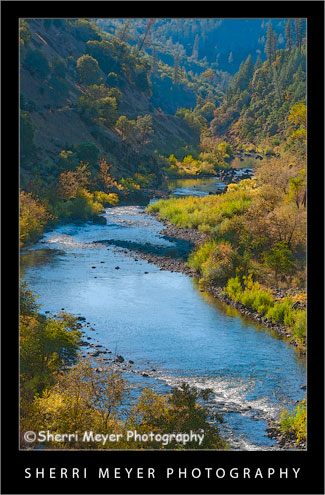
Fall color along the North Fork of the American River, Auburn, California. This image was developed using Adobe Photoshop Lightroom 2.
Wow. It's true. The older you get the faster time flies. I can't believe it's been two weeks, since I posted my last Top 10 Lightroom Tweets of the Week post!
Last week, Adobe Photoshop announced their Beta version of
Lightroom 3. I haven't had a chance to try it yet, but a lot of folks have and they have been tweeting about it - A LOT!
[click to continue…]
by Sherri on October 22, 2009
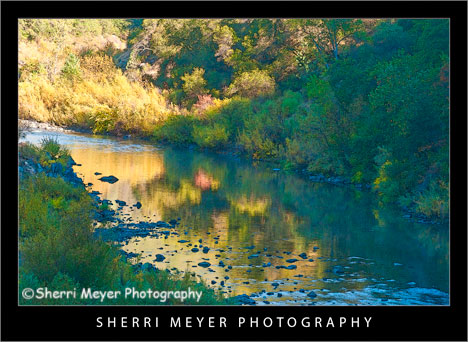
Fall reflections on the North Fork of the American River, Auburn, CA. This image was processed using a combination of Adobe Photoshop Lightroom 2 & CS3.
Adobe has just announced their Beta version of Photoshop Lightroom 3.
The good news is spreading like wildfire throughout the Twitter and facebook communities. I'm going to keep that wildfire going, by posting the news here as well.
If you have been wanting to try Adobe Photoshop Lightroom, but haven't had the jingle in your jeans, now is your golden opportunity.
[click to continue…]
by Sherri on October 21, 2009
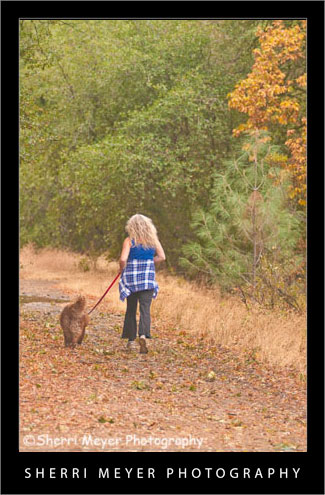
Sherri & Cocoa out for a run in our rural Auburn, CA neighborhood.
Now that Fall has arrived here in the Sierra Foothill's, I feel a lot more like going out for a run!
This image was taken near where we live in rural Auburn, California. Remember - great photographs can be found "Right in Your Own Backyard!"
When I developed this image in
Adobe Photoshop Lightroom 2, I added a little fill light, increased the Clarity to 50 and the Vibrance to 70. If you are not using Lightroom, I highly recommend that you give it a try!
Thank you for visiting. If you would like to leave a comment, simply click on the "comments" link (add your message in the box) at the bottom of this post.
Visit our
Stock Photo Website for links to photo galleries.
by Sherri on October 16, 2009

It is amazing what you can find, if you keep your EYES WIDE OPEN!
This image was also captured during our walk in our neighborhood on Wednesday. This is exactly the way Mother Nature placed these oak leaves and pine needles on their background. I don't think I could have done any better at arranging them than she did!
Of course, it was developed using the amazing Adobe Photoshop Lightroom 2, just like all of our images are now. I think I will try experimenting with a few more presets on this one in the future. It has so many possibilities!
[click to continue…]
by Sherri on October 15, 2009
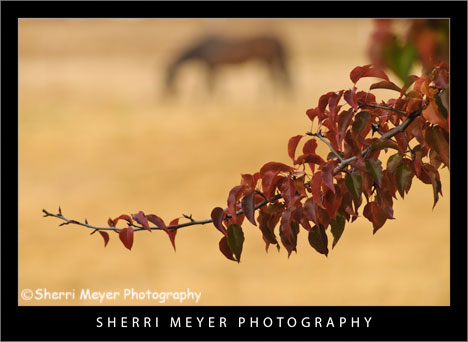
Fall in rural Auburn, California.
This image was captured yesterday, during our first Fall photo shoot of the year.
Jeff, our dog Cocoa and I went on a 3-mile walk in our rural Auburn neighborhood. It had just stopped raining and everything looked fresh and clean. There were photo opportunities everywhere!
First, I spotted the tree, because I was on the hunt for Fall colors. But, it alone wasn't enough to create a good photograph. Then, I noticed the horse in the background. I decided to create a unique composition, by focusing on the tree limb and using a large aperture to throw the horse out-of-focus.
Who says you have to drive long distances to find great Fall subjects? They are as close as your own backyard!
More Fall images from our neighborhood coming soon!
Y'
all Come Back Now Ya Hear?
by Sherri on October 12, 2009
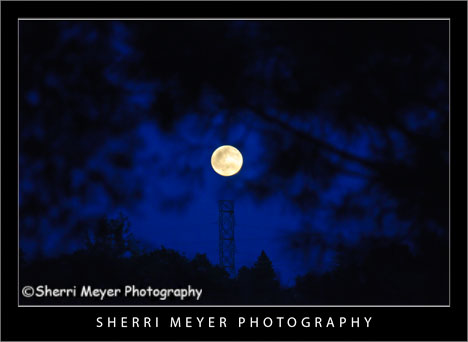
Full moon over the Sierras, taken from our deck in Auburn, California.
This photo was taken from our deck, during a recent full moon. I wasn't going to bother photographing it, because I didn't want to set up the tripod. I also didn't want to use a high ISO.
I decided I had nothing to loose but a little time. So, I gave it a shot anyway. I captured this photo hand held set at ISO 1000. I'm really glad I made the effort. I love the results!
[click to continue…]
by Sherri on October 7, 2009
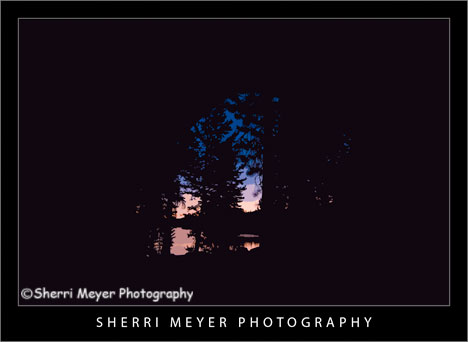
View of Utica Reservoir in Alpine County, CA at sunrise, from inside our tent.
Fall has arrived. That said, I will be wrapping up my summer series on Utica Reservoir soon. Then, my focus will be on Fall images.
This photo was shot from inside our tent at 5:30 in the morning. I didn't feel like messing with the tripod, so I shot this at ISO 3200. My camera (Nikon D300) does very well at the higher ISO's. I can also reduce the digital noise using Adobe Photoshop Lightroom. Even so, I couldn't reduce the noise enough for my liking.
So, what did I do?
I took this image into Photoshop CS3 and applied "Cutout," one of my favorite artistic filters. It did exactly what I hoped it would. It covered up all the noise and rendered an image that was pleasing to the eye.
I hope you like it!
Thank you for visiting. If you would like to leave a comment, simply click on the "comments" link (add your message in the box) at the bottom of this post.
Visit our
Stock Photo Website for links to photo galleries.



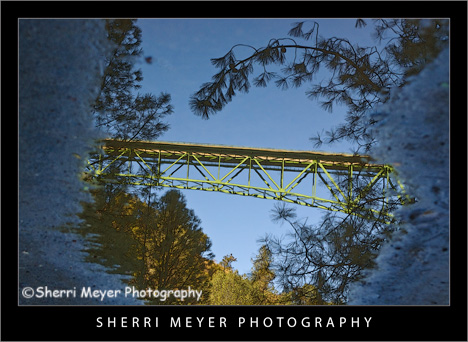
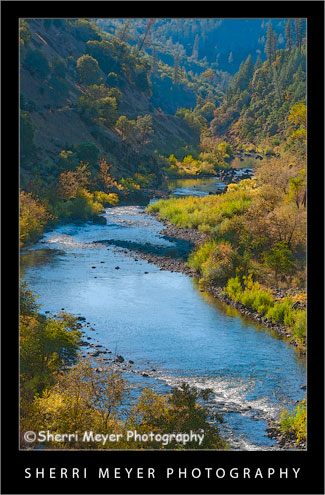
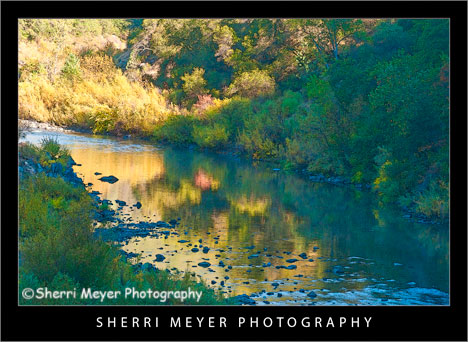
 It is amazing what you can find, if you keep your EYES WIDE OPEN!
This image was also captured during our walk in our neighborhood on Wednesday. This is exactly the way Mother Nature placed these oak leaves and pine needles on their background. I don't think I could have done any better at arranging them than she did!
Of course, it was developed using the amazing Adobe Photoshop Lightroom 2, just like all of our images are now. I think I will try experimenting with a few more presets on this one in the future. It has so many possibilities! [click to continue…]
It is amazing what you can find, if you keep your EYES WIDE OPEN!
This image was also captured during our walk in our neighborhood on Wednesday. This is exactly the way Mother Nature placed these oak leaves and pine needles on their background. I don't think I could have done any better at arranging them than she did!
Of course, it was developed using the amazing Adobe Photoshop Lightroom 2, just like all of our images are now. I think I will try experimenting with a few more presets on this one in the future. It has so many possibilities! [click to continue…]