This image was also captured during our camping trip to Alpine County last month.
If you would like to know how this shot was captured, how it was developed in Adobe Photoshop Lightroom 2, or you would like more information on Utica Reservoir, simply leave a comment below.
You can also read all of my previous posts on Utica Reservoir here.
Thank you for visiting!
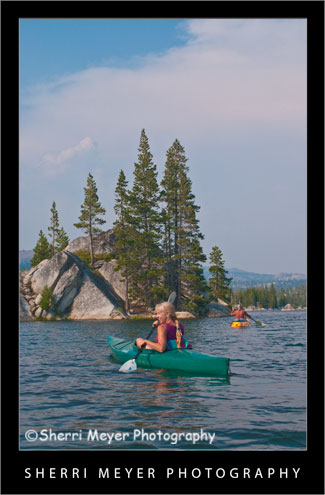

How can I get text on a picture? Using Lightroom? Using anything? You seem to do it just fine. Great Stuff ! Thank you most kindly. Steven
Hi Steven – thank you for your comment and your question. I am including 2 links for you. These are the tutorials we used for:
Creating a copyright stamp – http://www.dphotojournal.com/photoshop-tutorial-creating-custom-copyright-brush/
Creating a photo frame – http://digital-photography-school.com/look-the-part-how-to-show-off-your-photos-like-the-professionals-photoshop-tutorial
Good luck!
Sherri
Sherri,
Wonderful photo!
Yes. I would love to know how!
Thanks!
Marcia Daly
Director, Polaris Media Group
http://www.polarismediagroup.com/marciadaly
“Positive Media for a Change”
Hi Marcia – thank you for leaving a comment. What in particular would you like to know about this photo?