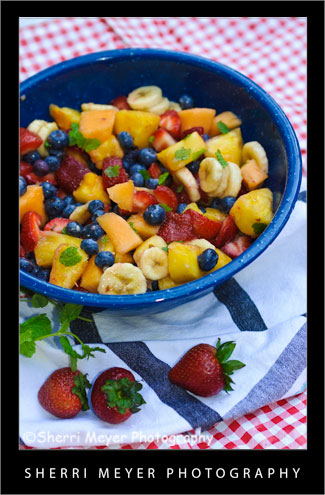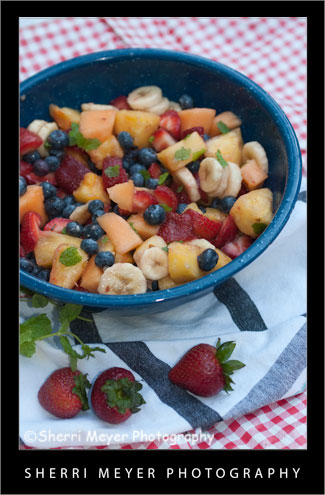I’m not a Food Photographer. But, I like to pretend to be one once in awhile.
This photo was taken during our recent camping trip with friends to Utica Reservoir. Putting the salad and arrangement together was a collaboration. I had the Gingham tablecloth. Vicki had the blue enamel bowl. Kim supplied the cloth napkin. We all supplied the ingredients.
It was a lot of fun and I’m happy with the results. I think it will work just fine as a “Camping Stock Photo.”
The Makeover
Photo #1 – To develop this image, I used Adobe Photoshop Lightroom 2 Photo Management Software. To improve my original image (see below), I did the following:
- Created a Virtual Copy.
- Used the Nikon D300 Preset and increased the exposure by 1/2 of a stop.
- Set the Clarity to +40.
- Set the Vibrance to + 60.
Photo #2 – This is the way the photo looked straight out of the camera.
I hope you enjoyed this photo makeover.
Thank you for visiting. If you would like to leave a comment, simply click on the “comments” link (add your message in the box) at the bottom of this post.
Visit our Stock Photo Website for links to photo galleries.