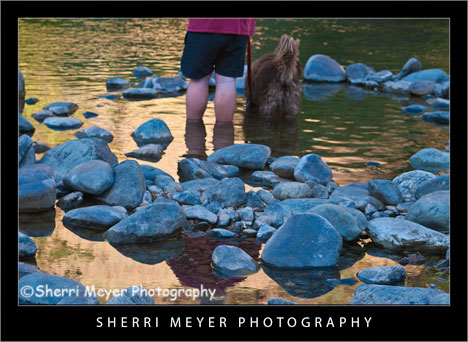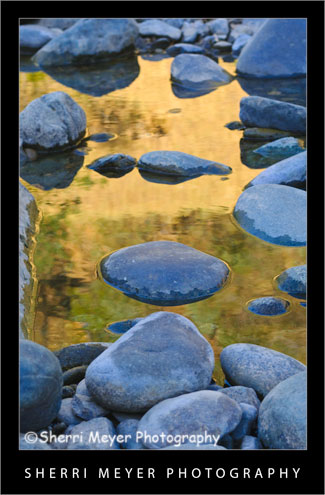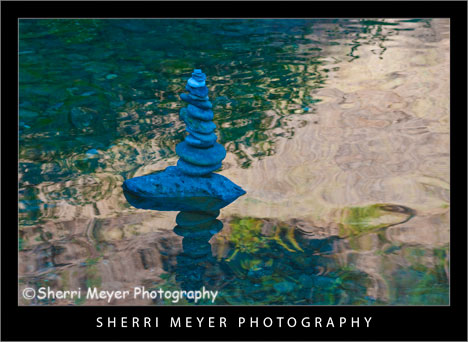You can just about count on a great sunset and sunrise at Utica Reservoir. When we first visited this mind blowing place 26 years ago, our experience was no different. You can read all my posts about Utica Reservoir here.
This week I have a surprise for YOU! I went through all of my past “Lightroom Tweets of the Week” and handpicked some of the ones that have been most helpful to me up until now.
Which ones have been the most helpful to you?
Please let me and the other readers of this blog know your answers, by leaving a comment in the comments section below. Many thanks!
Here are the “Best of the Best Lightroom Tweets of the Week!”
- @LightroomQueen Use LR for contact sheets, verses PS for more control. It also saves as it goes. Add your ID plate 2 personalise.
- @ dianeschuller Scott Kelby’s book http://tinyurl.com/nmzwtu is a must have to get the most out of Lightroom.
- @ephotopros Lightroom 2 Twip: Experiment on a virtual copy, not the original. CTRL/Command ‘ to make a virtual copy.
- @MattKloskowski on Lightroom Killer Tips – Don’t forget about History > http://twurl.nl/k2x2nx.
- @xequals if you haven’t been playing with the Luminance sliders in Lightroom you’re missing out! http://x-equals.com/blog/?p…
- @RichLeighton Lightroom Keyboard Shortcut Quick Reference http://bit.ly/BORl2.
- @gmwils Watching Terry White’s Lightroom workflow video: http://bit.ly/pt6hz.
- @ashumittal Creating a Triptych in Lightroom http://bit.ly/1Tjc8.
- @MattKloskowski Posted another Before/After Lightroom & Photoshop tutorial on my blog. Check it out http://tiny.pl/3k6d.
- @pixum Add a light Source in Lightroom in 5 Easy Steps. http://bit.ly/77jkl
In case you missed my previous “Top 10 Tweets of the Week” posts, you can view them all by clicking on the Top 10 Tweets of the Week category on the sidebar of this Photo Blog.
You can retweet (RT) this post, by clicking on the lime green retweet button at the bottom of this post. It will take you directly to Twitter. If you don’t know about the importance of retweeting, please refer to this post by Jim Goldstein.
Thank you for visiting. If you would like to leave a comment, simply click on the “comments” link (add your message in the box) at the bottom of this post.
You can also sign up for a “free” subscription to this Blog. Just look in the upper right hand side of the Blog under “Subscribe to Sherri’s Blog.” Then, either click on the orange button, or enter your email address and click on “subscribe.”
Visit our Stock Photo Website for links to photo galleries.
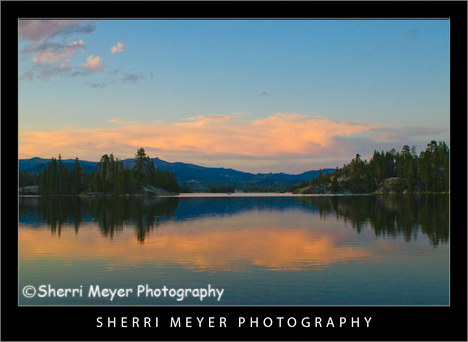

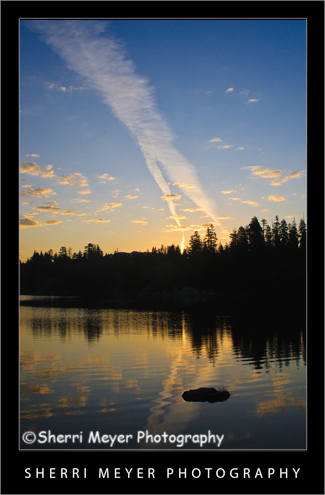

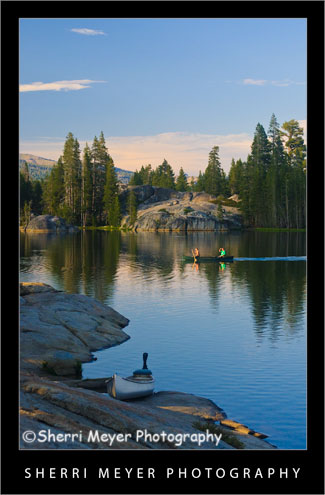
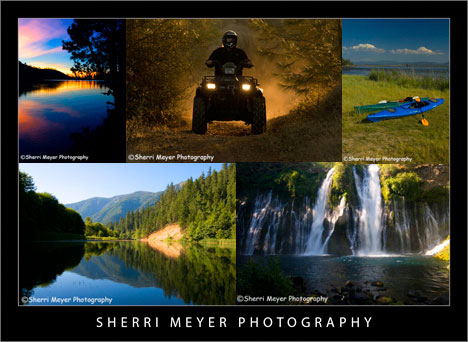
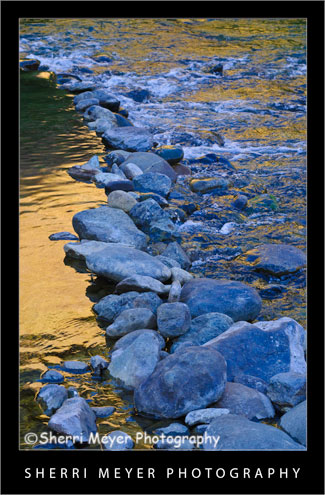 North Fork of the American River, Auburn, California.
North Fork of the American River, Auburn, California.