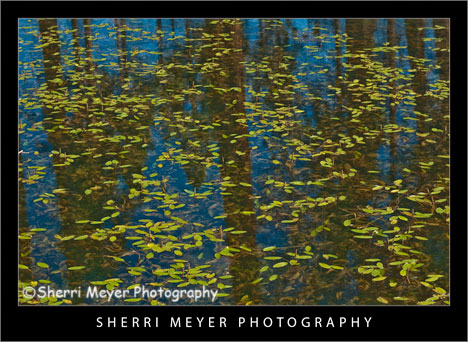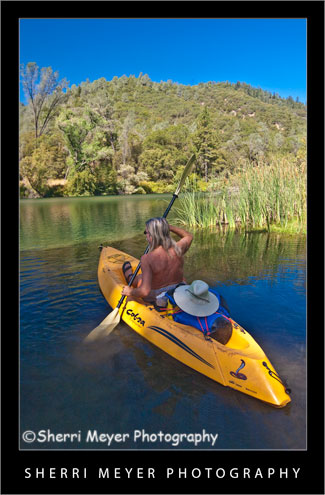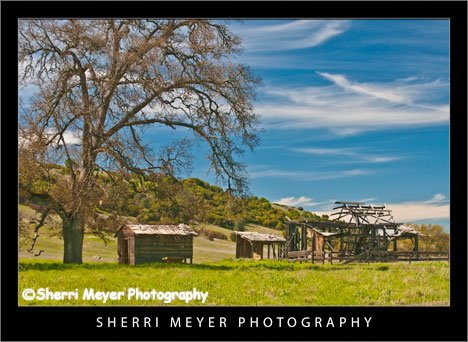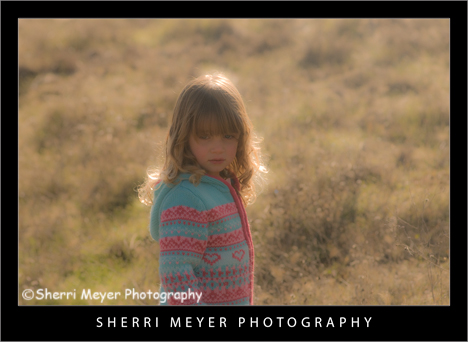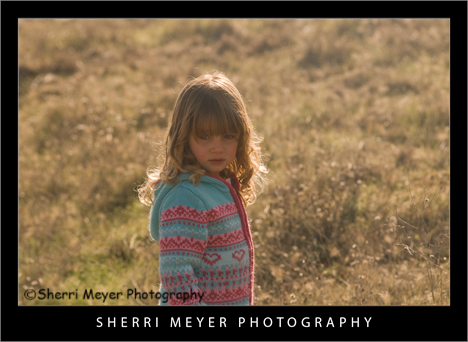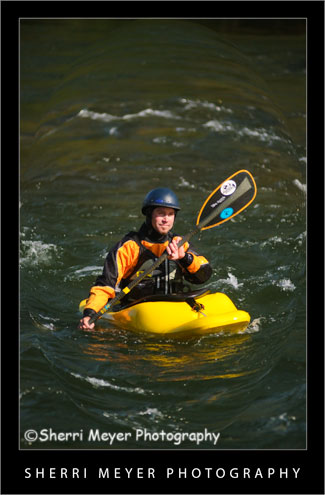
Photo #1 - Kayaking on the South Fork of the American River, near Coloma, California.
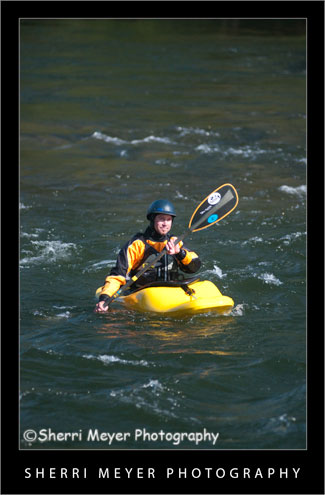
Photo #2 - This is what the photo looked like straight out of the camera.
- Created a Virtual Copy.
- Set White Balance to daylight.
- Used the Nikon D300 preset.
- Increased the Highlight Recovery to tone down the hot spots.
- Increased the Luminance Smoothing to reduce the unwanted noise.
 Gloriosa Daisy in my yard. In Lightroom, I changed the White Balance to daylight and used the Nikon D300 preset. I also touched up a few hot spots on the petals with the "Recovery Slider."
As a fairly new and totally hooked Lightroom user, I am always looking for great Lightroom tips. Each week, I keep my eyes wide-open for information I feel is worthy of passing along to other Lightroom users, or those thinking about becoming one. Hopefully, you will find useful information or you will pick up a few new folks to follow.
Here are my "Top 10 Lightroom Tweets of the Week" in no particular order. Enjoy! [click to continue…]
Gloriosa Daisy in my yard. In Lightroom, I changed the White Balance to daylight and used the Nikon D300 preset. I also touched up a few hot spots on the petals with the "Recovery Slider."
As a fairly new and totally hooked Lightroom user, I am always looking for great Lightroom tips. Each week, I keep my eyes wide-open for information I feel is worthy of passing along to other Lightroom users, or those thinking about becoming one. Hopefully, you will find useful information or you will pick up a few new folks to follow.
Here are my "Top 10 Lightroom Tweets of the Week" in no particular order. Enjoy! [click to continue…]
For all you Lightroom lovers out there, here are a few simple tips you can try to improve your photos, or to simply give them a new look.
Want to make your photos look like a painting? You can do this by simply adjusting the fill light. For this photo of the movie set, I adjusted the fill to 45.
Make your colors pop. Try using the Vibrance Slider instead of the Saturation Slider. It will brighten up only the areas that need to be brightened up, not everything in the photo. In this photo of the Narcissus I adjusted the Vibrance to +100.
Add "punch" to your photos using Clarity. Clarity adds midtone contrast to your photos, which makes them appear to have had the midtones sharpened. For this photo of the famous McArthur-Burney Falls in Northeastern California, I set the Clarity to +100.
Give your photos a soft, diffused look using Clarity. To achieve a soft look, try adjusting the Clarity in the negative direction. In my photo of the Mystery Rider, I adjusted the clarity to -100. This also works really well when shooting portraits.
Turn your color photo into an antique looking photo. You can do this easily by using the Antique Grayscale (similar to Sepia) Preset. Check out this photo of the Three Amigos.
There is really no right or wrong. Just experiment and have fun!
Thank you for visiting. If you would like to leave a comment, simply click on the "comments" link (add your message in the box) at the bottom of this post.
You can also sign up for a "free" subscription to this Blog. Just look in the upper right hand side of the Blog under "Subscribe to Sherri's Blog." Then, either click on the orange button, or enter your email address and click on "subscribe."
Visit our Stock Photo Website for links to photo galleries.
You can probably tell by now that I love Adobe Lightroom 2.1. I've been doing a lot of experimenting with it lately and here is something else I learned that might be of interest to you.
The photo above was created from the original photo (photo #2), by simply adjusting the "clarity" in the development module of Lightroom 2.1. The original photo was a little bit harsh. By adjusting the "clarity" to -100, I gave this portrait of Maya a much softer look.
This is the original photo. Which one do you like best?
Thank you for visiting. If you would like to leave a comment, simply click on the "comments" link (add your message in the box) at the bottom of this post.
You can also sign up for a "free" subscription to this Blog. Just look in the upper right hand side of the Blog under "Subscribe to Sherri's Blog." Then, either click on the link and choose your reader, or type in your email address.
Visit our Website for links to photo galleries.
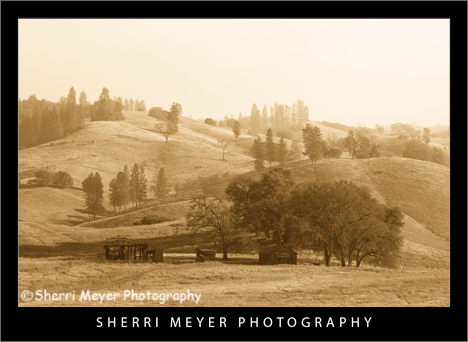 Love Comes Softly movie set at the Cronan Ranch Regional Trails Park, Pilot Hill, California.
To get this look, I used the Antique Grayscale preset in Lightroom 2.1. Although I liked the scene in color, I wanted to see what it would look like using this amazing preset. This is the same preset I used on this photo of the "Three Amigos."
Thank you for visiting. If you would like to leave a comment, simply click on the "comments" link (add your message in the box) at the bottom of this post.
You can also sign up for a "free" subscription to this Blog. Just look in the upper right hand side of the Blog under "Subscribe to Sherri's Blog." Then, either click on the link and choose your reader, or type in your email address.
Visit our Website for links to photo galleries.
Love Comes Softly movie set at the Cronan Ranch Regional Trails Park, Pilot Hill, California.
To get this look, I used the Antique Grayscale preset in Lightroom 2.1. Although I liked the scene in color, I wanted to see what it would look like using this amazing preset. This is the same preset I used on this photo of the "Three Amigos."
Thank you for visiting. If you would like to leave a comment, simply click on the "comments" link (add your message in the box) at the bottom of this post.
You can also sign up for a "free" subscription to this Blog. Just look in the upper right hand side of the Blog under "Subscribe to Sherri's Blog." Then, either click on the link and choose your reader, or type in your email address.
Visit our Website for links to photo galleries. 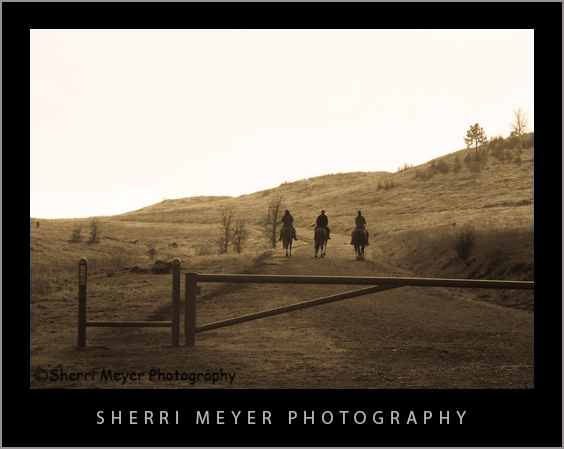 Three Amigos horseback riding at the Cronan Ranch Regional Trails Park, Pilot Hill, California.
This photo needed a lot of help, before I could put it on the Blog. First of all, it was taken at the worst possible time of day; just a little past noon at the beginning of our hike.
I went ahead and took this photo anyway, because I really liked the composition and the story telling image that it is. It tells a story of three amigos heading out for a trail ride at the Cronan Ranch. [click to continue…]
Three Amigos horseback riding at the Cronan Ranch Regional Trails Park, Pilot Hill, California.
This photo needed a lot of help, before I could put it on the Blog. First of all, it was taken at the worst possible time of day; just a little past noon at the beginning of our hike.
I went ahead and took this photo anyway, because I really liked the composition and the story telling image that it is. It tells a story of three amigos heading out for a trail ride at the Cronan Ranch. [click to continue…]
Some of you may have seen the Sunrise Photo Contest winning photo I posted last week through Fine Art America. As it turns out...there were two people with the same amount of votes. Fine Art America automatically selected one of them to be the First Place Winner. I decided it would be appropriate to interview Carol Miller, the Second Place Winner as well and give her some well-deserved exposure.
This contest was just for fun. There were no prizes awarded and the voting was done by numerous members and non-members of Fine Art America. Following are the questions I asked Carol and her response to them.
1. What do you particularly like about this photo?
First of all, the location. I took this at Gulf Shores, Alabama, which has been a favorite vacation spot for me since I was a little girl. I’ve been so many times I’ve lost count. It’s an incredibly special place for me. Then, there’s the drama: the sun just coming up to signal a new day; the splash of the waves caught in the air and reflecting the sunlight; and the mangled pier on the horizon that was shattered by Hurricane Ivan. Finally, the vibrant color of the sky against the dark color of the deep sea. Needless to say, this is one of my favorite photographs.
2. What was hard about creating this photo?
I was using an unfamiliar camera. Also, I was standing in the water trying to keep my balance and shooting without a tripod. Other than that, it was a piece of cake.
3. What was the key attribute that allowed you to create this photo?
Right place; right time. I know a certain amount of taking good photos depends upon the skill and artistry of the photographer. But, sometimes, it just boils down to being in the right place at the right time.
4. What photographic equipment did you use to create this photo?
I used a friend’s camera because I didn’t have mine with me at the time. It was a Sony DSC-H15. I took the photo at F/4, 1/320 second, ISO – 125, even exposure, 72 mm focal length, and no flash.
5. What kind of tools did you use for post processing?
There’s not a lot of post processing on this photo. I used Lightroom to even the horizon, add a hint of vibrance, and enhance the clarity.
6. Is there anything else you would like to share about this photo or your photography in general? Future goals etc.
I shoot because I love it. It wouldn’t matter if anyone else saw my photos. I get enough pleasure out of creating personal treasures and memories from my experiences for it to be more than rewarding to me. But, don’t get me wrong I wouldn’t be upset if I were incredibly successful and made a ton of money selling prints.
There were many excellent images submitted for this photo contest. What I love about Carol's winning photo is how she was able to capture all of the amazing DRAMA in a single photo and the vibrant colors.
Would you like to congratulate Carol or ask her a question? Please feel free to add it in the comments section below.
Congratulations Carol!
~Sherri Meyer
"Art & Adventure" is a new line of images we are currently developing. It will feature many different types of adventure photos turned into art, using both Adobe Photoshop Lightroom & Adobe Photoshop CS3.
You can view more photos here on our Facebook Page and you don't even need a FB account! 🙂 These will also be available for purchase soon from our Photography Website.
Stay tuned...more to come!
Have a great day and don't forget to subscribe to our Photo Newsletter. That is the best way to keep up with what is new here at Sherri Meyer Photography!
Cheers,
Sherri